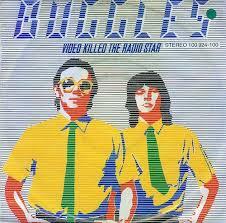
How to Post Videos

Method #1:
In YouTube, click on Share.
Click on Embed.
Copy the code.
On Chess.com, go to:
http://www.chess.com/blog/post .
Click on the YouTube button above the Body box.
Paste the embed code in the dialog box.
Click on OK.
Use a mouse sweep to copy the video image.
Paste it in your desired location.
If necessary, refresh browser.
This method will not work with IE.
Method #2:
In YouTube, click on Share.
Click on Embed.
Copy the code.
Go to this html editor site:
http://htmledit.squarefree.com/
Paste the code in the top, light blue section.
Sweep mouse over video image in lower, white section and Ctrl + C.
Paste it in your desired location.
If necessary, refresh browser.
This method will not work with IE.
